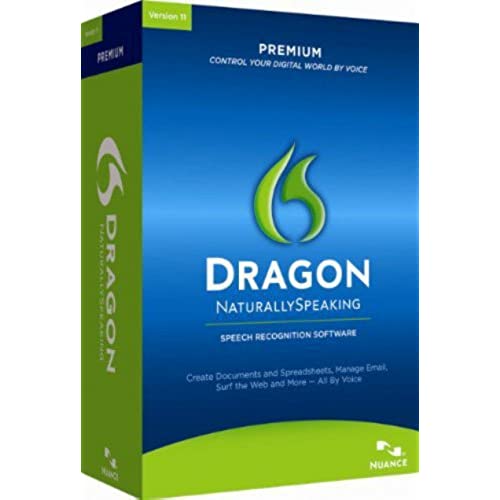
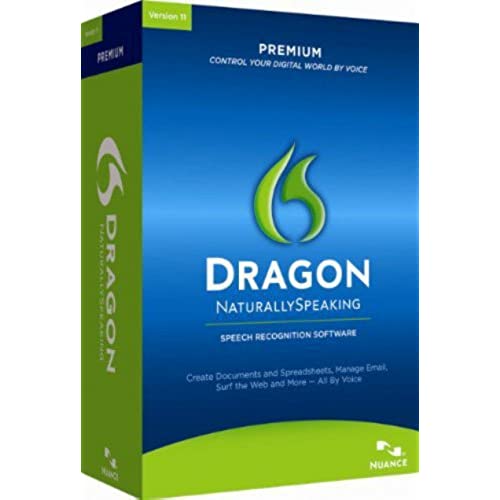
Dragon NaturallySpeaking Premium 11 [Old Version]
-

HedgeHocker
> 3 dayIf you lose your CD you are done for. I am told by thier online store (they issue the dowload version for replacement) also general customer support ..that they offer no download for those who do not buy directly from them. I consider lack download service to ALL customers stealing in 2013. They wanted me to buy another CD. I am not kidding. Ive got the Amazon reciept in front of me. I dont like it but have to use it. I am forced to download an unaltered .ISO (illegal? hahaha!) to install it. I need it because I am a developemntally disabled adult who has trouble communicating day to day and staying on track. My mother is in an terrible situation requiring me to write Adult Protactive Services in Oklahoma; a conservative Right To Work state with social service job-soakers. Ive got to fight for my mother by writing officals and authorities. Thanks Nuance?? I will PIRATE your softwares from now on if I have to make the crack myself and there is no better help available.
-

Pam Anderson
> 3 dayI bought this as a Christmas gift for someone who has been talking for years about writing a book but never took action. I read all of the reviews carefully before purchasing Dragon because the recipient is not particularly proficient with computers. After a month, he is still having great difficulty with it. I am sure that if he were take the time to use the tutorial and/or peruse the online manual at least some of his troubles would be resolved. Unfortunately, he is one of those I dont need no stinkin instructions type of guys. I guess I was overly optimistic about his ability to make use of Dragon. Just from my sessions trying to assist him, I notice that Dragon does take time learning, both on the part of the person and the software itself. Conclusion: be careful who you buy this for as it is nowhere near as easy to use as it first appears.
-

John
Greater than one weekThe new version of Dragon - 11.5 Premium has major problems with Word Perfect v. X6. For instance, the correct that feature simply doesnt work. Ditto for certain other features. I have had it for a month, and talked to the Dragon folks shortly after it was installed. They said they were aware of this problem and would be releasing an update/fix. A month later nothing has been done. If you use Word Perfect, I would not buy this product until I could confirm that the problem has been fixed.
-

Hillbilly
Greater than one weekI need this product b/c I have carpal tunnel in one wrist. I write a LOT of emails at work and sometimes they are lengthy. I could not get by w/out the voice recognition. The program is quirky though. Sometimes the mic wont turn off. Sometimes it starts posting tweets and I dont even do tweets. Dont ever say the word send in a sentence unless you say something else immediately afterward. Otherwise, you just sent a half finished email! Sometimes it starts acting up and I have to reboot my whole computer just to get it to behave.
-

J. Hays
> 3 dayLet me start off by saying that I had never used speech recognition before Windows Vista, and I had never used Dragon NaturallySpeaking before version 11.5. Ive seen several videos comparing the two programs, but nothing ever in depth enough to give a disabled person a real opportunity to make an informed decision. I now am quite savvy on Windows Speech Recognition, and have had about a months worth of experience with Dragon NaturallySpeaking. There is no comparison, first, in price point; Windows Speech Recognition comes free with Windows 7 (all versions), and I would assume will be included with Windows 8. Dragon comes in many variants ranging in prices from $40.00 for the Home version, to over $500 for the Professional version. My experience with Dragon is specifically the Home and Premium versions, so I will not attempt to compare beyond what I know. Since price could be especially important to some users, we have to give this round to Windows Speech Recognition. Free is free after all. Lets move onward to accuracy. Windows Speech Recognition (from now on referred to as WSR) can be very accurate with a lot of training, and a seriously good microphone, but even so, is not even close to being as accurate as Dragon is right out of the box. Apparently Nuance has dedicated years and resources to making the program as accurate as possible, and they have exceeded expectations. It is surprisingly eerie watching everything you say appear exactly as you say it, with nearly 100% accuracy. Although WSR gets the edge in dictation speed, this point definitely goes to Dragon NaturallySpeaking. Given what I said in the previous paragraph, one might consider that to be the only criteria for choosing between these two contenders, but that would be a wrong assumption, and a dangerous one, if youre looking for more than just dictation. You see, being extraordinarily accurate is, in my opinion, the only thing that Dragon is good at. As a disabled person, I understand that speech recognition must do more for us than just allow us to write legible emails, Tweets, and blogs. It must give us control of our chosen computers. WSR is a true champion in this arena. Although Dragon has some nifty features tied directly to specific Windows programs, I found it difficult just getting it to launch certain programs. If I ask WSR to run a program, and it doesnt quite understand which program Im referring to, it at least puts up a window with multiple suggestions that one can choose from. Dragon, on the other hand, just waits stupidly for something it understands. Dragon apparently cant see all that well, either. If I use it to click the Start Button, and then say the name of the program or document within the visible list, it simply refuses to do anything. In complete opposition, WSR happily launches most programs directly, but given the same Start Button scenario, has no problems seeing the item and selecting it by voice. In the unlikely event that it cannot launch the item, WSR has one more trick up its sleeve--the Show Numbers command, which will put a small number box next to every clickable item. Say the number, then okay, and your item is clicked. This one feature makes WSR indispensable as a computer control program, but theres more. Being able to create macros is an essential part of computer control. The ability to create strings of commands to perform complex functions should be available to all disabled users for a reasonable price. Dragon has this functionality, but only in the Professional version, and as I pointed out, at an extreme cost. In contrast, WSR, through Microsoft, has a downloadable, and free, macro creation utility called Windows Speech Recognition Macros. If you find the creation of macros daunting through that interface, there is another program that you may find useful; Windows Speech Recognition Toolkit. This is not a free program, but the purchase price (around $20.00) makes it a worthwhile addition to speech recognition. It not only simplifies the creation of macros, but it has other useful tools, such as audio transcription, text to speech, profile management, dictionary management, etc. Some may find my last point a bit niggling, and granted, it is more in line with being an annoying lack of functionality than it is a necessary feature. With that said, I find it an incredible oversight in Dragon to make no audible signal letting you know that the program has started to listen. With WSR, every time you say the words start listening, or stop listening, the system makes a sound to let you know that the command has been followed. Within the interface, this can be turned off, or on, so that if you happen to not like the sound, you can dispense with it. In Dragon, I could find no facility for doing something similar. Needless to say, if you happen to not be looking at the computer, and perhaps you start having a conversation with someone, Dragon can start listening and make all sorts of commands happen of which youre completely unaware. I have written this article with WSR. Could the writing have gone smoother under Dragon? Absolutely, by virtue of not having to correct text as often, and if that were the sole merit and sum of the usefulness of speech recognition, then Dragon Naturallyspeaking would be the smart choice for almost every user. It may still be the smart choice for many, but when faced with the desire to have the utmost control over your computer, and at a price tag that is actually affordable, Windows Speech Recognition becomes an option that outshines its pricier opponent.
-

Kathleen
> 3 dayThis is the best money I have ever spent for a program. I had read all the reviews and researched prices and this was such a deal I could not pass it up. I review and type medical records, so this was a huge time saver for me. Now instead of me typing, the dragon does all the work. You do have to train your dragon, but that has been half the fun of this program. To give an example, I was using a medical word parenthesis (numbness) and the dragon translated it to a pair of thieves in Paris!! Actually cracked me up trying to figure out what I said!! But then you just click on the word (or words in this case) and spell the word you wanted, and then train the dragon by saying that word. The next time, no matter how badly I said the word, the dragon got it right. You find yourself learning to enunciate words better. Another example was, syncope and the dragon typed, sticky feet. It is well worth letting the dragon search your files of word documents and emails to find words which it saves. Each time you add new words, he remembers it! I find myself asking, what took me so long to buy a program like this. Seriously, I do not know of other programs like this but when I searched voice activated programs on Google this one jumped off the page. I am thrilled with the results. Since purchasing it, I found a lot of my friends and family had either used it in college, or are using it today. Go for it, you will be glad you did. Watch for the sale though, because this program was $99.99 one night and $199.99 another. I got it for the $99.99 and it included the microphone and headset.
-

G. Martin
> 3 dayThe product is outstanding. At first it was hit and miss. But the more I used it the better it got. It learned my speech patterns. I highly recommend the software. The only thing I dont like is somehow they got my cell phone number. I am called every week by a telemarketer from (866) 771-6288 wanting me to upgrade my software. I tell him each time not to call me and he calls back the next week. They will pester the heck out of you! Enjoy the excellent product and DO NOT GIVE OUT YOUR PHONE NUMBER TO NUANCE!
-

Don Barfield
> 3 dayI have been using this software for two years and it works great better than everything before. The first time I used it I could not get it trained properly and I figure it out that the headset that come with it was not a good quality not the quality you need. So I tried training it with a $12 Plantronics headset that i purchased from Amazon and it started working perfectly for me. It can be very frustrating especially when you know youre speaking right and clearly. The software is a very good value for the price compared to the Professional version Before 11 you would have to purchase Dragon professional for over $500 to get these results. I would recommend this to anyone just be sure and purchase a better headset Nuance should be ashamed of themselves for selling quality software with a cheap headset Bad Business Decision Don West I have been using Dragon products since 1991 with good results
-

Faidros
> 3 dayItll take some getting used to using it, with the various command, although the initial training I had to do was not as cumbersome as I had expected to have gone through and it was capturing what I was saying without error. Tried in another environment and it was not as functional, although, it will come in handy for recording meeting notes.
-

Blue Dog
> 3 dayI got this program for my wife to help with the amount of writing that she does. My beef with this is the training that you have to do so that the program recognizes your voice. It turns out that my wife has never fully follwed through on using it. It does work, and it does help, but you have to work at it.

