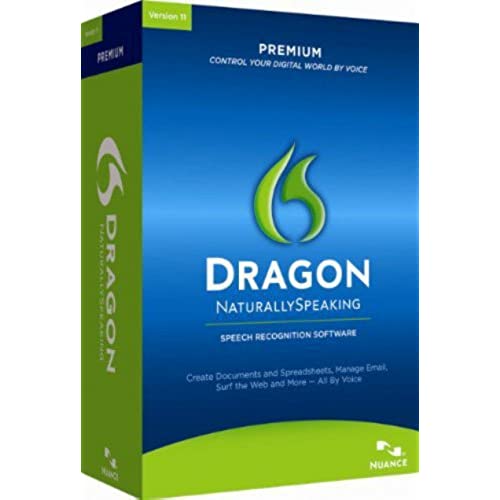
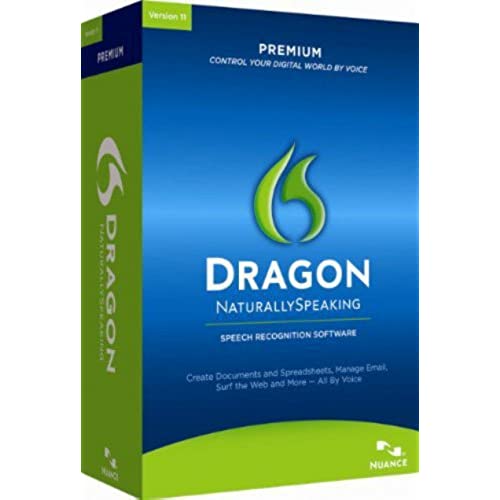
Dragon NaturallySpeaking Premium 11 [Old Version]
-

Trigeminy6
> 3 dayExperience: 15 yrs from 4.0 to 9.0.1, a little with 10. Wanted to access into electronic portal med records. letters etc. PROS: fast.accurate.many features so the depth can be gradually learned. usable right out of box - up and running within minutes: time to first use, since had to start training: 60 min. priced correctly. came with disc and headset. i used another headsst that actually came with my DD3 instead of DNS11.5(oldversion). headset works very well. I plan on using with Logitech h800 bluetooth headset.now after approximately 60 hours of use (like use meaning hours of flight time or drive-on time for planes, boats, tractors: better and better. now accuracy problems are almost all my fault (mispronounced, coughed stumbled a word). it trains nicely and fast and noticeably faster than previous versions. I am using it on Windows 7; i7 4770; 8GB RAM; 64 bit. [ if i had to go Windows 8 for some reason I would get DNS Premium 12.5. ] I use it to study - it can read me articles while I read them . helps me. CONS: none. that is correct: for American English, midwest, experienced. if that is not you: high learning curve (calculate about 200 hours) with discontinuous learning to work out glitches. if I were a novice I would participate in every tutorial that Nuance had, and put the groundwork in first, to decrease frustration years later. the reviewer that said it is like getting a puppy - you are the owner, and if you get frustrated, it is almost always not the Dragon Puppys fault, but the user. frustrations would be less if one would think of it that way. If you never had a puppy: get one. if you, the dog, and Dragon are all on the same page in a year: Dragon is for you. Disclaimer: I have nothing to do with Nuance, DNS, DD3 or such companies except as a longterm customer with now approaching just over 10,000 hours use. I am not disabled physically, so I blend with full function keyboard and mouse, but increasingly use commands. Recommend: 1. as much RAM as you can afford. 2. a fast processor at least an i5. 3. yes I would recommend and have recommended to colleagues and friends. 4. it is not, like dogs and other pets, for everyone. 5 . my typing and keyboarding and functionality improved along with the continuous maturity of Dragon. 6. I compared many recent hours with Windows Speech recog Win7 and with Mac Speech Voiceover. nice programs. about half the functionality of Dragon. I am not a tech geek (though addicted to tech.) 7. If i was (am) writing a book, I would have this available on each computer, as the license is per computer. 8. I do not have experience with the larger professional versions that are out of my price range. they might work fluidly with EMR. This version (and 12) DO NOT. 9. I do not have trascription experience, as I am the one dictating. as a dictator - I find Dragon makes less mistakes than human transcribers, mainly because it is fluily giving you the feedback immediately - which sets up nicely with this version. 10. the last time I tried using dictation to a device (an Olympus) it didnt work so well in v 9.0 - but there are many advances since then. 11. the handheld mic by phillips: good but too costly (I have approximately 600 - 1200 hours experience with several of those.). I am preferring bluetooth or USB headsets. I hope this helps. I am thinking about a name for Dragon Puppy. (-:
-

MiddleAmerica
> 3 dayUsed 10.0 and have been using v11 for over a year. Use it mostly with Outlook and Word for short communications, not long novels. Use it some with Excel. I dont use it much for commands. It saves keystrokes and mouse clicks which could be very important for people with reptitive stress issues. It doesnt perform as well as Id like. For example, if I use a particular word multiple times the same way, Id like Dragon to learn that but to my surprise I still have to correct the word day after day and multiple times in the same document. Other times, maybe it does learn. As of the time Im writing this review, I havent upgraded to v12 for $100.
-

Laura Alethea
> 3 dayThis program seems to work well enough, but I wouldnt, based on my experience, recommend putting it in your startup folder unless you are a real computer whiz. It will take over your computer and if you try to get it out of there it may cause a big mess. Thats what happened the FIRST time I tried to use the program. Then I found out you cant use both the English and the Spanish versions on the same machine. You cant use more than one copy of DNS on one machine. When I bought the Spanish version (after purchasing the English one), I found this out the hard way. The rep did not tell me though that if you just get the Spanish one, you can make a profile in English and Spanish using just that one. Things would have been a lot easier if she had. When I got my machine into a mess trying to put the Spanish version on, I called them and another rep essentially told me that you can only use one language at the time. The gist of it was from what he said, one language, one machine. This turned out not to be true. Later, I had to uninstall my English copy and it wouldnt uninstall properly, so I called them again. The rep sent me a link to download a removal tool which worked fine. That particular representative was extremely knowledgeable and very helpful. While I had him on the phone I mentioned the bilingual problem and THEN I was told that the Spanish version will let you set up profiles in both languages. Well, I now have the Spanish version installed on my machine and it works fine for both languages. So, in my experience their customer rep department is batting 33%. Or however you say it. The program itself is not difficult to learn but it will perform SIGNIFICANTLY better if you have copious amounts of written documents and e-mails on your computer that have the same sort of vocabulary that you use. It goes out looking for these when you first train the program, and the more that is available, the better the program will recognize what you are saying. Otherwise, you have to train it more frequently.
-

DJ Jazzy Jonathan
> 3 dayI love the Dragon NaturallySpeaking system. I am in college currently working on a graduate degree and use my Dragon quite often. My only complaint so far would be that it does not play well with the reference section on Microsoft word. And sometimes does not play well with Microsoft office but, these occurrences are not frequent. I would recommend Dragon anyone who has a lot of typing to do.
-

Jason
> 3 dayI have used voice recognition software at work for the past 6 years and have really liked it. I wanted something at home to allow me to take notes while I read without stopping to write it down. Im in the medical field and had concerns about how well this would work with all the specialized vocabulary, but it works great. I wasnt about to spend 1500 for the professional medical version and Im glad I didnt. Its easy to use and overall money well spent for me. I only use the product for a specific purpose so I cant talk much about all the features, but so far it has worked great. My only complaint is that the headset is uncomfortable.
-

Hillbilly
> 3 dayI need this product b/c I have carpal tunnel in one wrist. I write a LOT of emails at work and sometimes they are lengthy. I could not get by w/out the voice recognition. The program is quirky though. Sometimes the mic wont turn off. Sometimes it starts posting tweets and I dont even do tweets. Dont ever say the word send in a sentence unless you say something else immediately afterward. Otherwise, you just sent a half finished email! Sometimes it starts acting up and I have to reboot my whole computer just to get it to behave.
-

Hakeem Shabazz
> 3 dayI saw so many great commercials about the program I decided to purchase it. The instructions are very intimidating and challenged me a lot. After trying to perform the functions for many hours I had to give up and contact customer support. The technician was very helpful in getting me through the set. Why those instructions could not have been included eludes me. I am up and running and still having glitches here and there but I am not giving up on the program.
-

Chuck Boris
> 3 dayDragon Naturally Speaking is an amazing Speech Recogniton program. It delivers everything it promises. One thing that you must decide before purchasing this or any other Speech recognition program. Do I really need it. Can I type as fast or faster than the software. If you intend on using this type of software, you must commit to learning how to command and control the computer in a new and different way. It takes about 10 minutes to train the software to profile your voice and then it uses previously created documents, such as emails, to learn how you, personally, handle the language. There are general commands and application specific commands, such as pre-programed voice commands for Microsoft Excel and Word. You can teach the software commands for any other application such as programs you created and, of course, the voice to word dictation is extrordinary to say the least. You can dictate at a normal rate of speed and the software will keep up with you. If you get passed all the training needed and the understanding of the softwares limitations, You will find it is, simply said, just a truly ammazing piece of software. I priced this piece of software at many sites and I find Amazon had the best price.
-

G. Kepecs
> 3 dayIve used every version of Naturally Speaking since V2 (c 1997). This version is somewhat more accurate, but has several bugs--disappointing from Nuance. 1. a random character gets added beyond the dictation. If I delete it, another character pops up. 2. selecting a group of words and dictating over them (if I do not want to use the correct function) often leaves letters of the old phrase or does not space properly. 3. occasionally the correction function appears to get stuck and generates an internal error. I have to close down the program and restart. 4. save user profile often closes the program 5. the playback function on the correction window is frequently misaligned with the text, unlike in prior versions where this was rare. 6. I have not been able to complete additional training--the system crashes prior to saving the new speech files. Overall, V11 is promising, but I would wait until a service pack or revised version is available
-

Mikeyliah
> 3 dayI am a traveling consultant. Since I began using Dragon Naturally Speaking, I have been able to increase my written output of both client required updates and reports as well as all the internal stuff that goes with a life on the road - without adding any time to my week. Try it, youll like it! Dont be shy or impatient - take the time to work with the initial user profile setup routine. Once the Dragon learns your patterns, it is almost foolproof.


