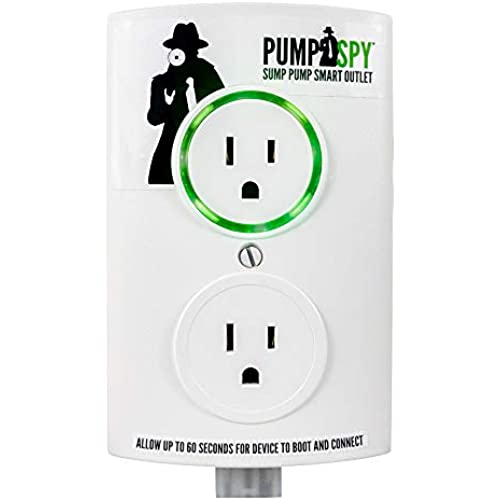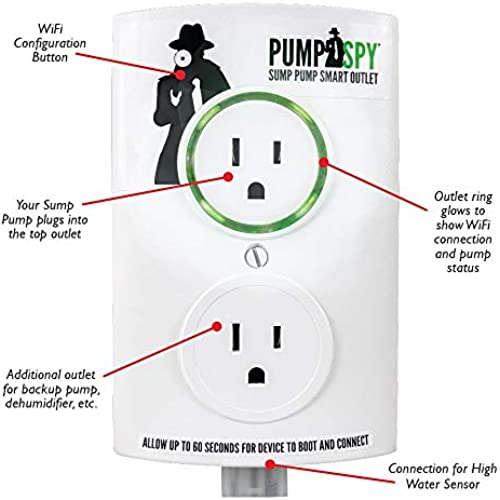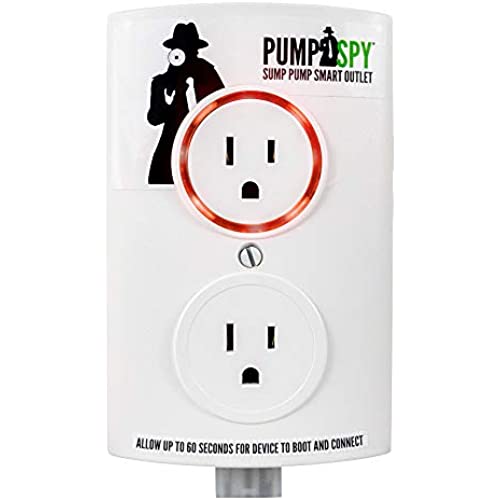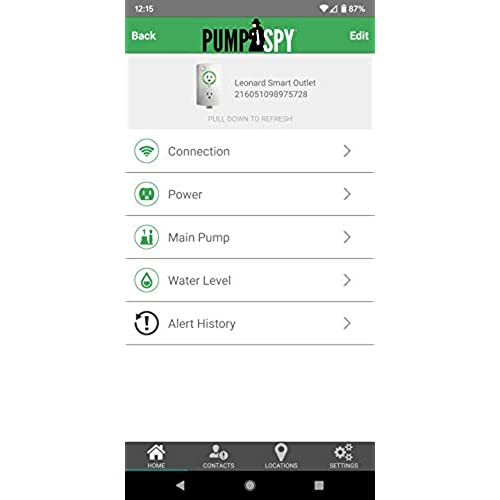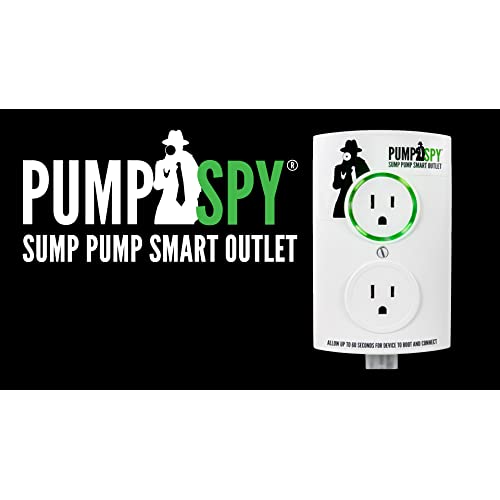PumpSpy WiFi Sump Pump Smart Outlet with Sump Pump Water Level Sensor, 24/7Monitoring & Alerts, Works with any 120V Sump Pump, Has Additional Outlet for Backup System For Sump Pump, White
-

Derek
Greater than one weekUpdate: 6-15-22: I spoke with someone from PumpSpy, and they are going to add the features back and explore how to better address this going forward. The developer of this product has actively removed a key feature: cycle history. Previously you could see 90 days worth of information on how often the sump pump ran. Now it only tells you the number for the current day. They have not provided any announcement or reasoning or otherwise indicated why they removed this key feature. If they are willing to remove that feature, it’s only a matter of time before future “improvements” further nerf this product and its usefulness.
-

R. Olson
> 3 dayI was looking forward to this but unfortunately disappointed in the execution. The device was not detected as a supported model by the app. Doing the manual setup failed in the same way. It also doesnt support 5GHz Wifi, so youll need to be on a 2.4GHz network for your app / phone to see it, which I didnt care to mess with. Then I had issues with the bottom outlet working for other devices. The connection was loose so just wiggling the plug in the socket would disconnect power. I plugged my nearby dehumidifier into that outlet and it would keep shutting off if I wiggled the cord. After difficulty in setup, poor app experience, poor app reviews, lack of 5GHz wifi, and loose power connection, I lost faith that it would meet my needs. Could be a great product, but needs some work on setup and quality. If they release an updated version addressing these shortfalls I would reconsider. While I like the ability for it to detect a pump degrading, for now you could just get a smart outlet that monitors power draw and pair it with a water detection sensor (like abode) for half the price... the route Ill be taking now, then you also wont have a single source of failure for reporting either.
-

Jutt
Greater than one weekSetup in 5 minutes per directions. Will send direct phone notifications and sms. Only thing negative is it must use 2.4 ghz wifi (not compatible with 5.1 ghz) however 2.4 ghz works better at longer distances and through walls or across floors. Wifi signal is strong even though my router is on 1st floor and unit placed in basement. Monitors power, high water level float sensor, sump cycles and time sump on per day, and even estimates gallons pumped out per cycle and total per day. Can monitor multiple pumpspy sensors at multiple locations as well. Running app on android. 3 years later the unit has been solid. For example today halfway through tropical storm Ida, weve pumped out 700 gallons so far, with the main sump running every 8 seconds (thanks Pumpspy)! Note I would still recommend a hydrostatic backup sump pump (requires no power). During a prior storm with flooding we lost power. Pumpspy notified me immediately. Power was down for 8 hours, and the hydrostatic pump saved us.
-

S. Eskin
Greater than one weekI have two sumps in our basement, with water sump backup on one, and whole house generator. We have a fair amount of groundwater in our neighborhood, so they run fairly often, especially when it rains. Have had to replace sumps every few years over last 19 years of living here due to frequency of use, but even with redundancy of two interconnected pits, would always have to rely on noticing one was not working. With these devices, now get alerts with power disruption, sump failure with water level sensor, and also feedback on how often they are running. This is great piece of mind, and superior to an alarm you might miss. Only glitch in installation was ease of reset button, which after direct tech assistance, discovered you need a sewing needle pushed in fairly far to reset. Paper clip, tooth pick or finishing nail wont do. I wish direct tech support was available without having to leave email, but when needed to troubleshoot, call back was very helpful and much appreciated.
-

Nick
Greater than one weekIt’s hit and miss. Readings aren’t accurate, but at at least let’s me know there is power.
-

Troy G.
> 3 dayI was debating on whether to give this review a 4 star rating or a 5 star rating. I settled on a 5 star rating solely due to the support response speed I received. If it were based on my 1st attempt at installation it would be a 1 star rating. The product would have gotten a 4 star rating once working but the great support bumped it back up to 5. Let me elaborate. This product is solid, and works well, once it works. I had trouble getting it installed, but once working, it works great. Let me elaborate below: 1. Installation: This is where I had issues, which was even more frustrating because I am an IT professional and as such this should have been a breeze. The included pamphlet for install is well designed, but my experience did not match. Basically on the step where you plug the outlet into your AC outlet, you are supposed to connect to the Wifi network named PumpSpyOutlet that the device puts off, then you connect to that Wifi network then launch the app and then tell the app which Wifi network to connect the outlet to. For me it showed a Wiced Wifi network. I connected to it and the app does nothing. I got a pop-up on my android phone to sign in as if it were a public WiFi network or hotel etc. Basically this directs me to the internal web server page of the device. Luckily on this page there is a Wifi button and you can tell the device which Wifi network to use, but the app doesnt show data in this scenario. The ring turned green, meaning my outlet WAS connected to the Wifi, but something on the back-end was wrong or I had a defective device. Not counting my issues, the install is pretty simple, and the hardest part, which is not hard at all, is to get down by your sump pump and screw the metal bracket around your discharge pipe to put the high water sensor about an inch above your actual sump pump float that kicks it on, and then run the connector to the bottom of the outlet. Your WiFi must reach your sump pump area (obviously). NOTE: Ideally you are supposed to use the included screw to mount the outlet into the box rather than just plugging it in on top of the existing face-plate to avoid accidental slip out etc. This would work if your existing outlet is a two-outlet box. Mine was a single outlet box so the screw hole didnt line up, but that it is fine, it is in there pretty tight so I dont think it would fall out by itself ever. Just be aware that screwing in your PumpSpy outlet may not work if you have a single port AC outlet. 2. Support Solution: Email is the only support option available, which I did at about 6PM Eastern on a Friday. I honestly didnt expect to hear back and figured I would have to do a swap through Amazon. The next morning on Saturday they emailed me basically saying that they have had some devices here and there that show the Wiced network, rather than the PumpSpyOutlet network. The Wiced network is the build in Broadcom web server from what I can tell, and they needed my serial number and PumpSpy account email and they would link up my PumpSpy unit (serial #) to my PumpSpy account. They emailed me about 4 hours later before I even had a chance to respond checking in and asking for the serial #. I replied with the required info and a few hours later they had it fixed. Now when I launched the app I could see the data that was being collected by my PumpSpy outlet. 2. Using the product / app: Now that they had the back end fixed, I now see my data. I can see lots of info, including Wifi status, Main Outlet status, Sump Pump status, Water Level status, Last Cycle time, Cycle Length & # of Cycles today. All very neat. The Alert tab shows which alerts have happened (high water, sump pump issue etc.) and the history tab will show you how many cycles and approximately how many galons of water it pumped out that day. The Contacts area of the app is where the magic happens, you can put in as many phone numbers or email addresses as you like, so I put in my personal cell, work cell, work email and wifes cell # for alert. I tested it by lifting the water sensor (to simulate if water rose the float) and within a few seconds I got my messages to let me know. It also lets you know when it returns to normal. Being alerted within a few seconds is perfect. It supposedly will also let you know if it stops hearing from your SmartOutlet within a few minutes, I guess if the Wifi goes down or your lose power at the house. UPSIDES: The service is free, the only cost is the hardware. The hardware is a bit high, but the value is great if youve ever had any flooding anywhere, ever. I am sure part of the hardware cost goes into paying for the servers that host the sump data and notificaiton systems as well. The support was quick and nimble. The data is great, the peace of mind is great. DOWNSIDES: My settings area of the app has no Wifi section so I am not sure how I would ever change the Wifi network it was connected to if needed, I guess I could factory reset it and then use the Wiced network to get it on a new network, but that seems like something overly technical for most people. I should be able to use the app to point it to a new WiFi network. If the servers ever go down, this product becomes absolutely worthless, it relies entirely on servers in the cloud and your device reports to them, this device does NOT contact you directly if there is an issue (the notification is sent from their servers in the cloud), which is good because its a lot less complicated than running your own SMTP server or something like that, but it has the downfall that if this company ever goes out of business, the outlet is useless. OVERALL: It is clear that this is a very small company, but they do a great job of looking professional. The website is top notch, the product packaging is just as good as you would see on any product at Walmart, the pamphlet is professional etc. The only tip-off that this was a small company was the app only lists about ~100 downloads for the Android version and the emails, while helpful, lacked a signature, persons name and was probably just some guy checking that email address on his phone, but thats fine since the support was quick and helpful. I would recommend that you buy it especially if you only have one sump pump. The peace of mind is worth it.
-

Ever-Curious Geek
Greater than one weekI bought one of these when I moved into my new home almost two years ago after having a very constantly active sump pump at my old house. Went to install it and discovered my sump pit was bone dry. According to my neighbors, we never get water in our pit because our neighborhood is essentially situated on a 700 foot sand hill. I ended up leaving my PumpSpy installed and on despite the fact my pump never runs. Lately it’s been saying my sump pump has been running anyways, and I can prove that’s not true because I also have a Wyze cam installed in my pit which never shows it running, and there’s still dust on the bottom of the pump from the last time I opened the pit two years ago. Yet the PumpSpy is saying it’s running. If it thinks my dormant pump is running, I wouldn’t trust it to give me accurate data if my sump was active. Piece of junk. Only thing I use it for now is to send me text messages when my WiFi goes down.
-

RPG
Greater than one weekThe device itself seems to be working, hence my 4-star rating. If I had to rate the Android app and the installation process, I would give it zero stars. The app repeatedly asks for login (unlike other apps that remember you), and then churns and churns for random periods of time. Then it shows a black screen for another random period before showing the home screen. It also freezes at various other times during use. This is the first app Ive encountered that does not recognize the phones Back button as the equivalent of the Back function of the app. Instead, if you touch the Back button at the bottom of the phone, it throws you out and you have to log in again, and there goes several more minutes... The installation is also made hard by the fact that your phone must connect to the PumpSpy devices local wifi network (activated by pushing the button on the front of the device) to tell it how to connect to broadband via your homes wifi network; however, while your phone is connected to the device, you cannot create or log into a PumpSpy cloud account because your phone is not connected to broadband. Confused yet? Anyhow, after some effort, it all worked out and hopefully I will never have to do it again.
-

Nate Engel
> 3 dayI’d give this 10 stars if it was a bit easier to get working. However once it’s working it’s good to go. Been using since I installed about 8 weeks ago...and my sump runs literally every 6 minutes. I’ve had a couple times where it disconnected from my internet but it reconnected itself within 20 mins. Not the products fault though-my router is on the other side of my house AND upstairs. I read other reviews about difficulty of install and thought I’d breeze through it. I didn’t exactly, but it was well worth it. I’d suggest making the instructions a bit more clear with exactly which app to download THEN make the app a bit easier to work with. Great product!
-

Maxwell
> 3 dayThis thing is a total piece of junk. Bought 2 of them, the original and the 2.0 and they are exactly the same. Both say 2.0 on them so clearly there is no difference, they just wanted to rebrand to clear the negative reviews. Major issues connecting these to wifi. Tons of errors, took over an hour before I figured out to set the IP address manually to get them to join. The setup steps provided straight up don’t work. The app is also a piece of junk. It doesn’t work most of the time and often just sits there spinning and never loads. Frequently have to kill it and restart it 2 or 3 times to even get it to load. Functionality also doesn’t work. I can unplug the device for hours at a time and I won’t receive a power loss alert and it will still show ‘Power On’ in the app. Unfortunately there aren’t many competitors or alternatives. Moen makes a product so maybe look at that. Disappointed beyond belief in this product.