
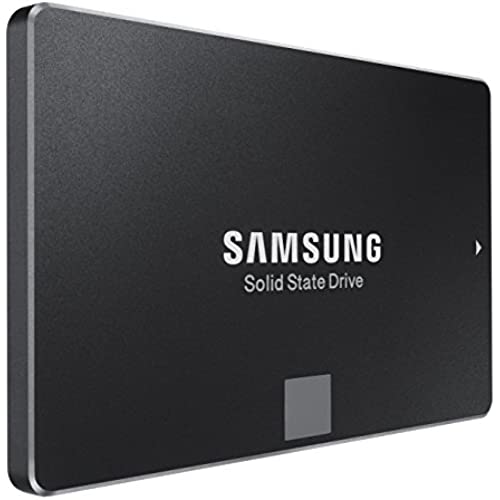






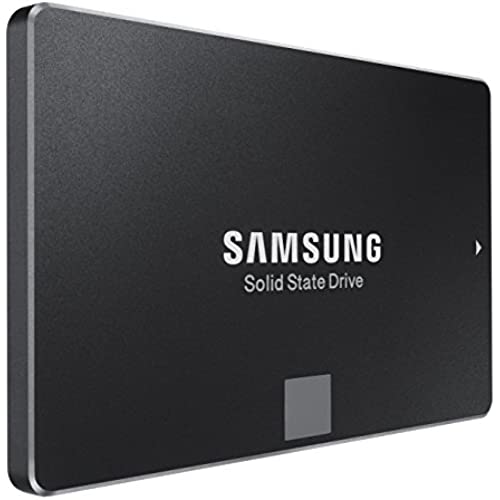





SAMSUNG 850 EVO 500GB 2.5-Inch SATA III Internal SSD (MZ-75E500B/AM)
-

Butchboy
Greater than one weekMan, what a difference! Ive been living in a cave for the past few years because I was using a SATA II HDD. It would take several minutes after I turned on the PC before I could be productive. The install was very easy, though long. I plugged the Samsung 750 EVO into my USB port using a USB -> SATA III adapter. Using Acronis TrueImage, I cloned my HDD to the SSD. It took about 4 hours to clone 150 GB of data over a USB 2.0 port, but I ran into no problems at all. The SSD comes with Acronis cloning software, but I already owned the full version. I plopped the SSD into my new rig and viola! I booted into Windows in about 15 seconds and most of it was the motherboards POST time. I cant believe how much faster this is than my old HDD.
-

Dave
> 3 dayPower!!! Cuts loading time on windows. Used for a primary drive. Amazing drive well worth the money. It’s a Must have.
-

Don in Utah
> 3 dayWe received this item in a timely manner. My IT Director at my office recommended it,and installed it. It solved some of the nagging issues I was having, and it has made my computer faster. Really happy with the results.
-

Ludoviko Peluche
> 3 dayThis was s DIY project and I spend the least amount of time configuring and installing as possible. I am truly sorry to hear that this didnt work out for some folks with Windows 10. At first, the USB. 3.0 SATA connector I also purchased with this package wasnt reading the Samsung SSD but after downgrading to Windows 7 it did. I too, had windows 10 but I really dont mind. And I hope people reading this really pay attention to what it is that you are looking for as a consumer. As I mentioned initially, I really just wanted to revive my Hp Pavilion G4t-1100 Laptop and guess what? The cloning and migration process did take some time so be ready to either wait or do something while this process completes. I am not getting the full read and write speeds but thats because my laptop doesnt support 6gb and only can do 3gb, which makes sense after running benchmarks and getting about half the read and write speeds. I am okay with this since my old HDD had some really slow read and write speeds compared to this upgrade. I am happy and can notice some real-world differences after completing the entire upgrade. Overall, I am happy. I didnt to the switch from IDE over ot ACHI but the magic disk that came with the Samsung SSD says that it is enabled. I will take a look at this closer but I am a happy camper and I hope to continue using my laptop for some time without having to upgrade to an entire new laptop or system. It was a learning experience and am satisfied. I am not a techie just your average consumer. Have fun everyone!
-

Kenlorne
> 3 dayI bought this hard drive as a replacement for another SSD hard drive that crashed. Since I had already modified my desktop computer to accomodate a SSD hard drive, it was an easy installation. I reloaded Windows and all other software and my backed up data. It has been running without any problems for about a month.
-

libardo.pp
> 3 dayAn excellent product, Im satisfied, replace my 840 EVO 120GB with this as a system disk. It is faster and more capable. The migration software was really easy to use, It took around 10 minutes to copy 100 GB of data. Great purchase for great price.
-

Thomas s deluca
Greater than one weekLet me start by saying this baby was not easy to get os booting off it. But after a week of trials and tribulation i managed to figure it out (just make sure you have the Recovery Usb/Disc). The way to get it to boot from your OS is easy all you need to do is, right after the migration is complete using the Samsung migration software. it will ask you to shut down . Do so and as the PC is off remove/disconnect the drive where windows normally boots from (most likely C drive) then boot up with only the ssd plugged in and boom there ya go. you can install the old drive after that if need be. Also look into enabling windows recovery and what not after. None of this would be necessary with a higher end Mo/bo. After booting windows only from the ssd theirs no comparison, Every program starts up faster, every video loads faster, and i even notice a increase in gaming performance with game loading times, lag, and even a slight increase in fps. in games like Dayz Arma3 GTA all those good games. SSD is the way to go for sure!!! especially this one. 850 EVO 500 GB
-

Peter Hoyle
Greater than one weekThe SSD itself is an excellent product, but the Samsung software provided to install it, and transfer from an existing HDD, is woeful. Despite a number of attempts using the Samsung s/w and following the Samsung instructions I was unable to transfer from my existing HDD to the SSD. I eventually used the free program EaseToDo disk Clone and this worked like a charm. I noticed that many users on the internet reported the same problem.
-

Gregory P.
> 3 dayBrought my laptop from a serious pain to use, to booting in less than 11 seconds. Samsung also bundles a great tool to clone data so you dont lose anything. Let the age of Solid State Drives begin!
-

Kelsey Henderson
> 3 dayI have installed two of these at home on aging laptops that had become slow to boot and slow to respond when in use. They both now run like new! It is amazing how differently they respond now. Soon after, I did the same thing with 42 eight-year-old laptops at my work, and everyone is raving. These drives are awesome!
